
Hey Blogger Outliners….!
You want to index your blog post as soon as you edit or modify a post or just hit the publish button. WordPress already have this built-in function called “Wordpress Ping List”. Purpose of ping list is to reach ping services and major search engines. Whenever ping services get notified about the new post, search engine will quickly index it.
As much as you have ping list, the faster your post get notified and index in search engines. The benefits of getting index fast in search engine gradually increase web traffic.
In wordpress by default notifies to all major ping services but you can also increase the limit of ping services by adding them manually.
I am going to share you with my personal ping list collection for wordpress. This list of ping services will help you to quickly index in search engines.
WordPress Ping List.
http://rpc.pingomatic.com/http://api.nrelate.com/rpcpinghost/http://blogsearch.google.com/ping/RPC2http://rpc.pingomatic.com/http://blogsearch.google.com/ping/RPC2http://ping.blo.gs/http://ping.feedburner.comhttp://ping.myblog.jphttp://rpc.blogbuzzmachine.com/RPC2http://rpc.technorati.com/rpc/pinghttp://rpc.weblogs.com/RPC2http://www.blogpeople.net/servlet/weblogUpdateshttp://audiorpc.weblogs.com/RPC2http://ping.fc2.com/http://ping.myblog.jp/http://blogs.yandex.ru/http://ping.blo.gs/http://rpc.bloggerei.de/http://www.feedgy.com/http://blogsearch.google.ae/ping/RPC2http://blogsearch.google.at/ping/RPC2http://blogsearch.google.be/ping/RPC2http://blogsearch.google.bg/ping/RPC2http://blogsearch.google.ca/ping/RPC2http://blogsearch.google.ch/ping/RPC2http://blogsearch.google.cl/ping/RPC2http://blogsearch.google.co.cr/ping/RPC2http://blogsearch.google.co.hu/ping/RPC2http://blogsearch.google.co.id/ping/RPC2http://blogsearch.google.co.il/ping/RPC2http://blogsearch.google.co.jp/ping/RPC2http://blogsearch.google.co.ma/ping/RPC2http://blogsearch.google.co.nz/ping/RPC2http://blogsearch.google.co.th/ping/RPC2http://blogsearch.google.co.uk/ping/RPC2http://blogsearch.google.co.ve/ping/RPC2http://blogsearch.google.co.za/ping/RPC2http://blogsearch.google.com.ar/ping/RPC2http://blogsearch.google.com.au/ping/RPC2http://blogsearch.google.com.br/ping/RPC2http://blogsearch.google.com.co/ping/RPC2http://blogsearch.google.com.do/ping/RPC2http://blogsearch.google.com.mx/ping/RPC2http://blogsearch.google.com.my/ping/RPC2http://blogsearch.google.com.pe/ping/RPC2http://blogsearch.google.com.sa/ping/RPC2http://blogsearch.google.com.sg/ping/RPC2http://blogsearch.google.com.tr/ping/RPC2http://blogsearch.google.com.ua/ping/RPC2http://blogsearch.google.com.uy/ping/RPC2http://blogsearch.google.com.vn/ping/RPC2http://blogsearch.google.com/ping/RPC2http://blogsearch.google.de/ping/RPC2http://blogsearch.google.es/ping/RPC2http://blogsearch.google.fi/ping/RPC2http://blogsearch.google.fr/ping/RPC2http://blogsearch.google.gr/ping/RPC2http://blogsearch.google.hr/ping/RPC2http://blogsearch.google.ie/ping/RPC2http://blogsearch.google.it/ping/RPC2http://blogsearch.google.jp/ping/RPC2http://blogsearch.google.lt/ping/RPC2http://blogsearch.google.nl/ping/RPC2http://blogsearch.google.pl/ping/RPC2http://blogsearch.google.pt/ping/RPC2http://blogsearch.google.ro/ping/RPC2http://blogsearch.google.ru/ping/RPC2http://blogsearch.google.se/ping/RPC2http://blogsearch.google.sk/ping/RPC2http://blogsearch.google.us/ping/RPC2http://ping.blogs.yandex.ru/RPC2http://ping.kutsulog.net/http://ping.rss.drecom.jphttp://rpc.bloggerei.de/ping/http://rpc.odiogo.com/ping/http://rpc.reader.livedoor.com/pinghttp://rpc.weblogs.com/RPC2http://services.newsgator.com/ngws/xmlrpcping.aspxhttp://www.blogpeople.net/servlet/weblogUpdateshttp://zhuaxia.com/rpc/server.phphttp://1470.net/api/pinghttp://api.feedster.com/pinghttp://api.moreover.com/RPC2http://api.moreover.com/pinghttp://api.my.yahoo.com/RPC2http://api.my.yahoo.com/rss/pinghttp://bblog.com/ping.phphttp://blog.goo.ne.jp/XMLRPChttp://blogdb.jp/xmlrpchttp://blogmatcher.com/u.phphttp://bulkfeeds.net/rpchttp://coreblog.org/ping/http://mod-pubsub.org/kn_apps/blogchatthttp://www.lasermemory.com/lsrpc/http://ping.amagle.com/http://ping.bitacoras.comhttp://ping.blo.gs/http://ping.bloggers.jp/rpc/http://ping.cocolog-nifty.com/xmlrpchttp://ping.blogmura.jp/rpc/http://ping.exblog.jp/xmlrpchttp://ping.feedburner.comhttp://ping.myblog.jphttp://ping.rootblog.com/rpc.phphttp://ping.syndic8.com/xmlrpc.phphttp://ping.weblogalot.com/rpc.phphttp://ping.weblogs.se/http://pingoat.com/goat/RPC2http://rcs.datashed.net/RPC2/http://rpc.blogbuzzmachine.com/RPC2http://rpc.blogrolling.com/pinger/http://rpc.icerocket.com:10080/http://rpc.newsgator.com/http://rpc.pingomatic.comhttp://rpc.technorati.com/rpc/pinghttp://rpc.weblogs.com/RPC2http://topicexchange.com/RPC2http://trackback.bakeinu.jp/bakeping.phphttp://www.a2b.cc/setloc/bp.a2bhttp://www.bitacoles.net/ping.phphttp://www.blogdigger.com/RPC2http://www.blogoole.com/ping/http://www.blogoon.net/ping/http://www.blogpeople.net/servlet/weblogUpdateshttp://www.blogroots.com/tb_populi.blog?id=1http://www.blogshares.com/rpc.phphttp://www.blogsnow.com/pinghttp://www.blogstreet.com/xrbin/xmlrpc.cgihttp://www.mod-pubsub.org/kn_apps/blogchatter/ping.phphttp://www.newsisfree.com/RPCCloudhttp://www.newsisfree.com/xmlrpctest.phphttp://www.popdex.com/addsite.phphttp://www.snipsnap.org/RPC2http://www.weblogues.com/RPC/http://xmlrpc.blogg.dehttp://xping.pubsub.com/ping/
[alert-success]How to update wordpress ping list?[/alert-success]
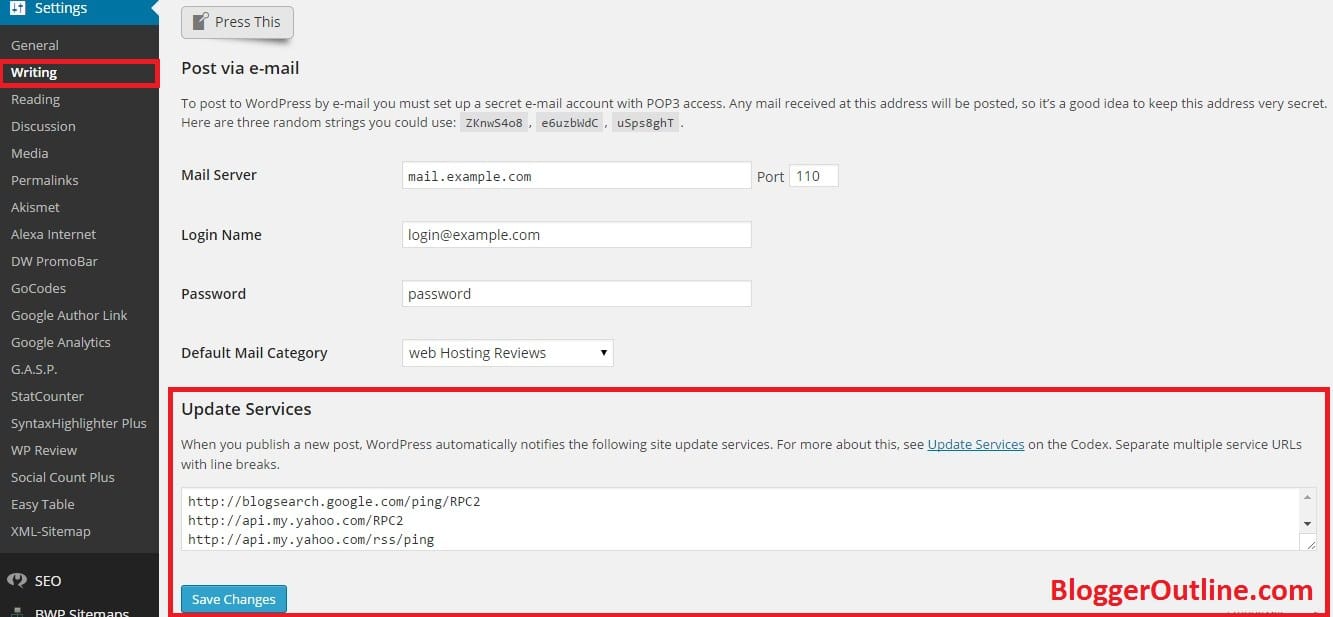
It’s so simple to add ping list into your wordpress blog by following the below method.
- Login to wordpress admin panel
- Under settings click on writing
- Scroll down to update services
- Remove all the items. Just copy paste the above list and hit save changes.
Note: updating wordpress ping list is just a basic SEO, you can learn more about it; please check our wordpress guide for more details.
If you have some more ping services please do have a share with us in comment section. Happy Blogging.



